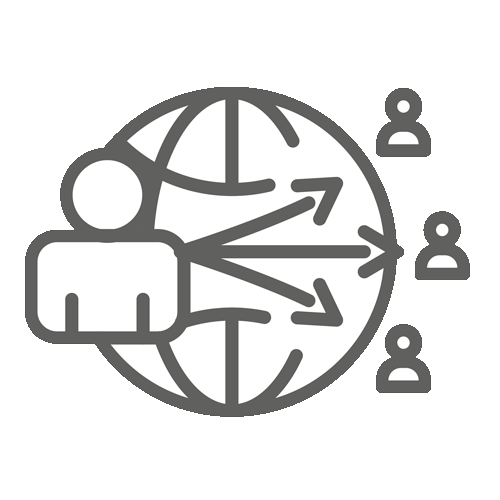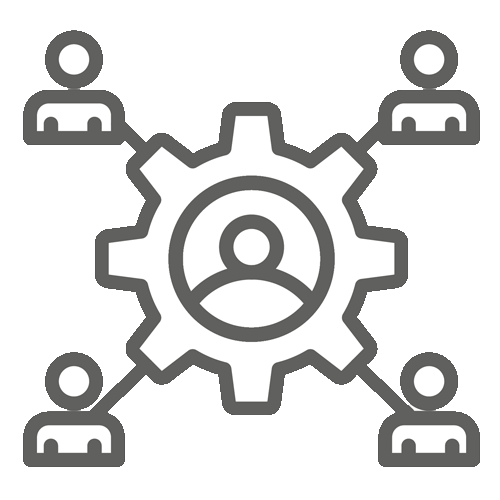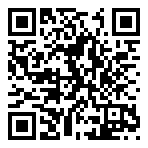
VMware vSphere: What’s New
In this three-day, hands-on training course, you explore the new features and enhancements in VMware vCenter Server® 6.7 and VMware ESXi™ 6.7.
Real-world use-case deployment scenarios, hands-on lab exercises, and lectures teach you the skills that you need to effectively implement and configure VMware vSphere® 6.7.
This course is recommended for customers who want to deploy vSphere 6.7 into their existing vSphere environment.
Product Alignment
• ESXi 6.7
• vCenter Server 6.7
Objectives:
By the end of the course, you should be able to meet the following objectives:
• List and describe the importance of key features and enhancements in vSphere 6.0, 6.5, and 6.7
• Use VMware vSphere® Client™, VMware Host Client™, and the VMware vCenter® Server Appliance™
shell to view and configure the vSphere environment
• Migrate a vCenter Server system for Windows to vCenter Server Appliance
6.7
• Determine the proper upgrade path for a vCenter Server instance and upgrade vCenter Server to version 6.7
• Use the appropriate method to upgrade an ESXi host
• Create a multisite content library for synchronizing virtual machine templates, vApps, ISO images, and
scripts across vCenter Server instances
• Deploy virtual machines from a content library
• Increase ESXi security by enabling lockdown mode on an ESXi host
• Upgrade virtual machines to the latest virtual hardware and VMware Tools™ version
• Configure NFS- and iSCSI-backed virtual volumes to provide a common storage platform, independent of
the underlying storage hardware
• Create storage policies and use them with virtual machines and virtual volume datastores
• Register a key management server with vCenter Server and create an encrypted virtual machine
• Create a distributed switch and use VMware vSphere® Network I/O Control to allocate bandwidth for a
virtual machine
• Activate VMware vCenter Server® High Availability
Intended Audience:
System architects, system administrators, IT managers, VMware partners, and individuals responsible for implementing and managing vSphere architectures
Prerequisites:
This course requires completion of one the following courses or equivalent knowledge and administration experience with VMware ESX®/ESXi and vCenter Server:
• VMware vSphere: Install, Configure, Manage
• VMware vSphere: Fast Track
• VMware vSphere: What’s New
• VMware vSphere: Troubleshooting
Experience with working at the command line is helpful.
The course material presumes that you can perform the following tasks with no assistance or guidance before enrolling in this course:
• Install and configure ESX or ESXi
• Install vCenter Server
• Create vCenter Server objects, such as data centers and folders
• Create and manage vCenter Server roles and permissions
• Create and modify a standard switch
• Create and modify a distributed switch
• Connect an ESX/ESXi host to NAS, iSCSI, or Fibre Channel storage
• Create a VMware vSphere® VMFS datastore
• Enable VMware vSphere® vMotion® on an ESX/ESXi host
• Use a wizard or a template to create a virtual machine
• Modify a virtual machine’s hardware
• Migrate a virtual machine with vSphere vMotion
• Migrate a virtual machine with VMware vSphere® Storage vMotion®
• Configure and manage a VMware vSphere® Distributed Resource Scheduler™ cluster with resource pools
• Configure and manage a VMware vSphere® High Availability cluster
If you cannot complete these tasks, VMware recommends that you instead take the VMware vSphere: Install, Configure, Manage [V6.7] course.
Durata corso: 3 Giorni
VMware Training Credits: 19 – Richiedi Maggiori Informazioni
Prezzo corso: € 1.690,00 + IVA
Documentazione: Manuale dello studente in formato elettronico
Attestato: Attestato di frequenza rilasciato elettronicamente
Tipologia corso: Classroom, LiveOnLine, vFlex-ILT, Onsite, OnDemand
Competenza: nd
Certificazione: VCP6.5-DCV, VCP-DV 2020
Sedi: Live on Line, Saronno, Roma, Padova
Seleziona la sede di preferenza in fase di richiesta quotazione qui di seguito.