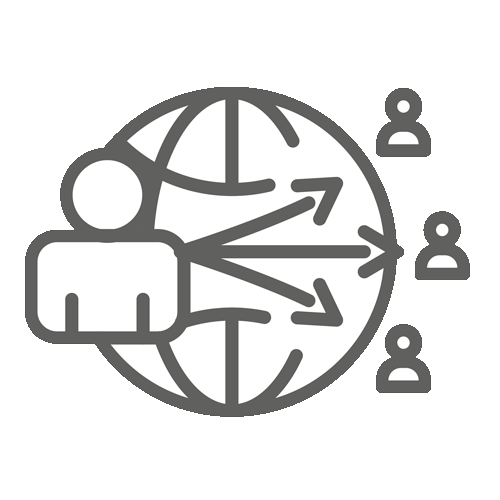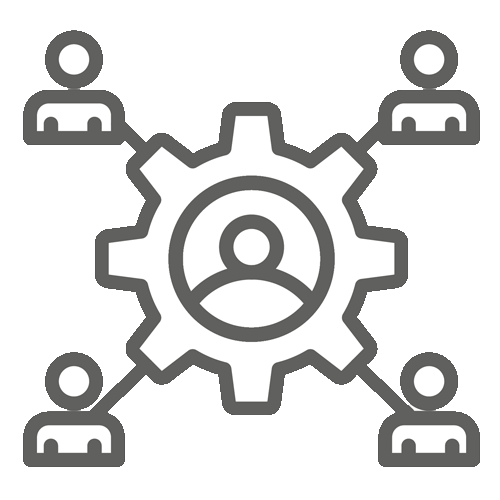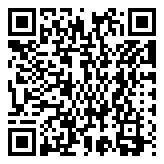
VMware Horizon 7: Install, Configure, Manage [V7.10]
Overview:
This five-day, hands-on course gives you the skills to deliver virtual desktops and applications through a single virtual desktop infrastructure platform.
This course builds your skills in installing, configuring, and managing VMware Horizon® 7 through a combination of lecture and hands-on labs. You learn how to configure and deploy pools of virtual machines, how to manage the access and security of the machines, and how to provide a customized desktop environment to end users.
Product Alignment:
• VMware Horizon 7.10
• VMware User Environment Manager™ 9.10
• App Volumes™ Manager 4.0
Objectives:
By the end of the course, you should be able to meet the following objectives:
• Recognize the features and benefits of VMware Horizon
• Install and configure VMware Horizon® Connection Server™
• Create and optimize Windows VMs to create VMware Horizon desktops
• Describe the purpose of Horizon Agent
• Compare the remote display protocols that are available in VMware Horizon
• Configure and manage the VMware Horizon® Client™ systems and connect the client to a
VMware Horizon desktop
• Configure, manage, and entitle automated pools of full VMs
• Configure, manage, and entitle pools of instant-clone desktops and linked-clone desktops
• Install and configure View Composer
• Outline the steps and benefits for using TLS CA signed certificates in VMware Horizon environments
• Use the role-based delegation to administer a VMware Horizon environment
• Configure secure access to VMware Horizon desktops
• Understand and create Remote Desktop Services (RDS) desktops and application pools
• Install and configure App Volumes to deliver and manage applications
• Deploy VMware Dynamic Environment Manager™ for user and application management
• Install and configure a Just-in-Time Management Platform (JMP) server for managing JMP components
• Describe VMware Dynamic Environment Manager Smart Policies
• Use the command-line tools available in VMware Horizon to back up and restore the required VMware
Horizon databases
• Manage the performance and scalability of a VMware Horizon deployment
• Identify the benefits of the Cloud Pod Architecture feature for large-scale VMware Horizon deployments
Durata corso: 7 Giorni
VMware Training Credits: 31 – Richiedi Maggiori Informazioni
Prezzo di listino: € 2.950,00 + IVA
Documentazione: Manuale dello Studente in formato elettronico
Attestato: Attestato di frequenza rilasciato elettronicamente
Tipologia corso: Classroom, vFlex-ILT, OnSite, On Demand
Competenza: Desktop Virtualization
Certificazione: VCP-DTM 2020
Sedi: Live on Line, Saronno, Roma, Padova.
Seleziona la sede di preferenza in fase di richiesta quotazione qui di seguito.